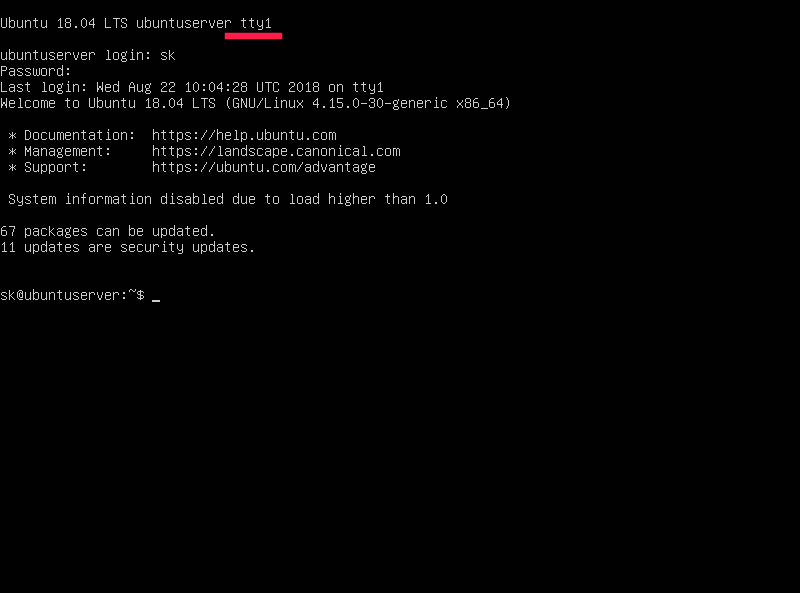Troubleshooting Linux Boot Error.
Resolving the /dev/nvme0n1p2 clean files blocks Linux Boot Error
If you've ever encountered the dreaded /dev/nvme0n1p2 ( or similar ) clean files blocks message during your Linux boot process, you're not alone. Recently, I faced this issue, and while it may seem daunting, the solution turned out to be relatively straightforward. Here's how I resolved it.
Sample Error
Understanding the Issue
This message typically appears during the Linux boot process. It indicates that the filesystem is being checked and is generally followed by successful system initialization. However, in some cases, the system may get stuck at this phase.
Potential Causes
There are several reasons why this issue might occur: - Insufficient disk space - Filesystem corruption - Hardware issues
In my case, the root cause was a lack of disk space.
Step-by-Step Solution
Here’s what I did to resolve the issue:
1. Accessing the Terminal
Since the system was stuck at boot, I couldn't access my desktop environment. To bypass this:
- I pressed Alt + F2 to open a terminal interface.
The terminal screen will look somewhat like this.
This allowed me to interact with the system directly through the command line.
2. Switching to My User Account
To gain access to my user files, I switched to my user account:
3. Checking Disk Space
Suspecting a disk space issue, I ran the following command to check the current usage:
4. Freeing Up Space
To resolve this, I identified and removed unnecessary files. For example:
rm filename # to remove files
rm -r dirname # to remove directories
I deleted a few large files I no longer needed, ensuring that I freed up enough space for the system to boot.
5. Forcing a Reboot
Finally, I forced a reboot of the system using:
After the reboot, the system booted successfully, and I was able to access my desktop environment without any issues.